Brief 3: Magazines and Online
You work for an independent media production company. You have been given the task of producing one front cover and the contents pages of the first two editions of a new real-life story magazine that is being launched by Bauer and two pages for the working website for the magazine.
Target Audience: A primarily 16-25 year old mass market audience that expects to be emotionally engaged.
The web pages must promote the new magazine to it's target audience and enable fans to interact with the content.
Production detail that must be included:
Web pages:
- Original audio or audio-visual content appropriate to the online website.
- A minimum of 2 original images (with at least one different original image on each of the 2 pages) must be different to those produced for the magazine.
- Appropriate conventions of website design, including an original title and logo and a menu bar.
- Text introducing the main feature of the magazine.
- Working links from the home page to the other page.
- A range of appropriate media language techniques (typography, images, fonts, backgrounds, logos etc) as appropriate to the purpose of the website.
Research: Codes and Conventions
L/O: To analyse similar products.
Magazine Analysis:
Same magazines homepage and one linked page for:
- Genre codes and conventions - content & layout
- How the ideology, representation and branding is replicated/altered/added to
- How the audience is encouraged to interact with the site
- Differences between website and magazine
- Links between the covers/contents pages and the websites
Homepage:
Real-life magazines tend to be very plain and basic. Compaired to their magazine covers, which are full of colours, they tend to be quite dark and dull with only the occasional grey's. The websites tend to feature multiple issues of their magazines from the past few weeks, and allowing them to be followed to other pages linking to other sections on their websites, such as competitions or latest issue etc. The covers are all over the home page showing the links between the covers of the magazine and the website when looking at competitions in certain editions.
Second page/linked page: Latest issue:
The website shows the latest issue of the magazine which links its features to the contents pages of the magazines, this is great as it gives you more of an insight into what your going to be reading about in the magazine.







Before making a small change:
The text for the welcoming of Life, likely would have been fine underneath the screenshot of the magazine say that it was for later issues and wasn't a brand new magazine. But where the magazine is a brand new real-life magazine, it makes more sense for it to be placed elsewhere and be the first thing you see.
My Magazine Website completed:
When opening the website you see a little bit of text welcoming and introducing you to my magazine which let's you know about the magazine and it's aims.
Then further down on the homepage I decided to include stories which are featured on the covers of the issues created, this is not typical for a real life magazine, however something more was needed since there are only 2 issues of Life compared to many other real life magazines websites which feature multiple covers for many issues. I not only included the stories, I included yet again the front covers of my magazine to help promote the magazine by making it visible and known.
The bottom of my magazine features a little bit on competitions, this is important as real-life magazines tend to focus very heavily on quizzes and competitions.
My Magazine second page completed:
Due to the lack of real-life magazines, it was very difficult to find a range of different options to choose from to know what to do for a second page. I choose to do the latest issue as it allows me to expand on my chosen stories featured on the contents pages. The layout is very similar to one seen on that's life allowing the website to follow common conventions of real life magazine websites content.
Link to my Website and where to find the linked page:
My magazines website - linked page is under 'Magazine' and there should be a drop down which is called 'Latest Issue'.
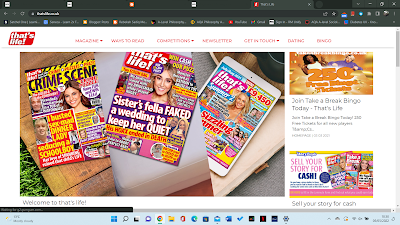






















Comments
Post a Comment